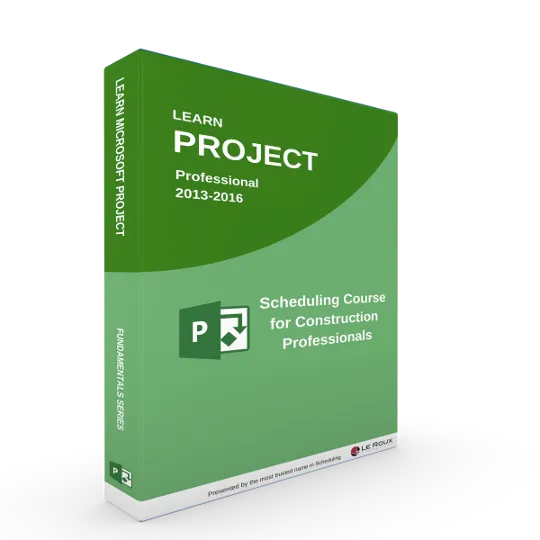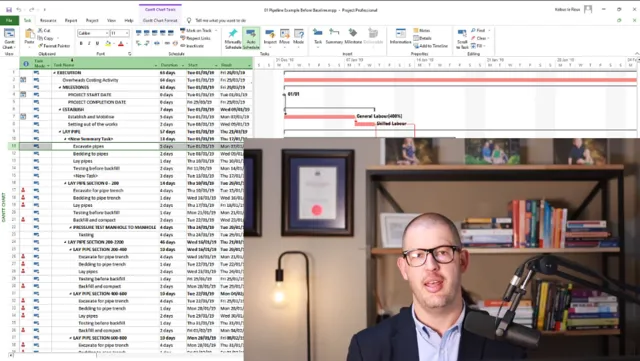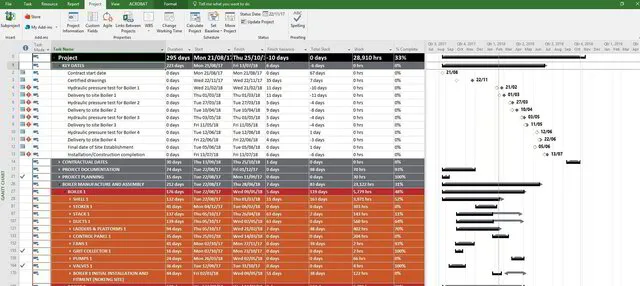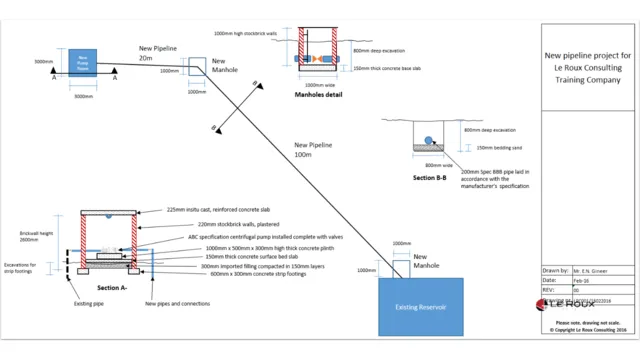Learn how to use MS Project in Construction and Engineering.
Our MS project online planning course will take your career to the next level as you learn how to create a fully linked, resource-, cost-loaded and professional construction schedules using Microsoft Projects 2013, 2016, 2019 and 2021.
Advance your career
Become proficient in MSP
No more MSP hassles
MS Project can be frustrating
MS project is a top-end scheduling software package if you know how to apply it. Most people find it frustrating and difficult to use it effectively on construction and engineering projects.
Improve your planning skills and learn how to use MS project on your next project. This course will boost your skills and your project's success.
You can become proficient in MS Project
37 On-demand Video Lectures
High quality video lessons for you to watch and learn from home, your office or even on a remote site location.
MSP sample files
You get to download real, expertly crafted Microsoft Projects schedule templates and samples to learn from.
Tailored Assignments
Between lessons, your knowledge is solidified through case studies, assignments and quizzes.
Real Case-study project
The course walks you through a realistic case study step-by-step and shows you how an expert will apply MSP to schedule the work.
Access to leading MS Project Experts
You get to ask your burning questions to one of the leading project management and MSP scheduling experts.
Expert tips and tricks
Get a customized excel dashboard + expert tips and content not often shared in the industry.
I'm Kobus, the founder of Le Roux Consulting and I'm here to help.
Kobus le Roux
Senior Scheduling Expert
B.Sc.CM, MBA (Cum Laude), Pr.CPM, PMI-SP, ICIOB, A.A.Arb
When I first encountered MS Project on a construction project, I was taken aback. Despite my proficiency with other software packages, MS Project felt challenging, behaving in ways I didn't quite understand.
But, persistence prevailed. I continued to delve into MS Project, and I learned its intricacies step by step. Today, it ranks among my top software choices for scheduling. My experience taught me that MS Project is truly powerful and aptly tailored for construction projects —once you truly understand its capabilities.
Fast forward to today, with 16 years of rich experience as a project manager, planner, and construction contract specialist. I've not only practiced in the field but also lectured at several universities, sharing advanced scheduling insights. I've since developed an easy to follow MSP course at the University of the Free State's Business School for their Project Management Programme.
My teachings are rooted in real-world experiences, so you'll be learning from someone who's trained top-tier professionals. As an acknowledged expert in delay analysis, claims, and scheduling, I've penned numerous articles on the subject. With me, you're not just grasping the theory but also gaining from my diverse field experiences. I've overseen high-stakes projects across sectors, guiding teams through intricate construction schedules and disputes.
In this course, I'll share my expertise, case studies, and practical tips on MS Project, ensuring you're well-equipped to handle construction planning challenges. Let's master MS Project together and elevate your construction management game!
What people like most about this course
★★★★★
"After the course, I know the capabilities of MS Projects and the simplistic way in which the course was presented was easy to understand." - Steph Roberts
★★★★★
"The pro-tips. Knowledge like this is rarely shared in our industry as there is always competition amongst peers. So the sharing of this valuable knowledge is what I appreciated most." - Clyde Tromp
★★★★★
"The pace was very good. The instructor was able to give good tips and reasoning behind why things were done or how they could be done differently. Content was spot on. Not too deep of a dive, but covered the basics well and dabbled in the advanced functions." - Justin Hubbard
This Microsoft Projects course will take you from a complete beginner to setting up and managing a complex construction schedule by providing you with the step-by-step knowledge in how to use the software and apply it to a real-world construction example.
You can start the course right now
STEP 1 - Enroll in the course
Click on the enroll button and you'll be taken to our secure online payment portal
STEP 2 - Watch the videos
Once paid, you get access to our online course portal hosted by Teachable. This gives you a streamlined experienced to work through the course curriculum at your own pace.
STEP 3 - Earn the Certificate
Once you've completed the course, grab your certificate of completion making you the prime candidate at the next job-interview.
Course Curriculum
Module 1 - Introduction into MS Project
Module 1 - Introduction into MS Project
Lesson 1 – Getting familiar with the MSP software interface
Lesson 2 – Understanding and adjusting the most important settings
Lesson 3 – The difference between Auto and Manual Scheduling modes
Lesson 4 – Key navigation – Views and Tables
Module 2 - Introduction to CPM Scheduling Principles
Module 2 - Introduction to CPM Scheduling Principles
Lesson 1 – CPM scheduling basics
Module 3 - Basic scheduling techniques in MSP
Module 3 - Basic scheduling techniques in MSP
Module 4 - Step-by-step Scheduling the Case Study Project in MS Project
Module 4 - Step-by-step Scheduling the Case Study Project in MS Project
Lesson 1 – Introduction to the Case Study project and starting a new project
Lesson 2 – Works Breakdown Structure (WBS) – the most important step in planning and scheduling
Lesson 3 – Setting up your WBS in MSP
Lesson 4 – Setting up and adding the milestones
Lesson 5 – How to set up the project calendar
Lesson 6 – How to create separate calendars for specific activities or teams
Lesson 7 – Add tasks & durations to the WBS packages
Lesson 8 – Add logic to the tasks
Assignment 1 – Certificate
Lesson 9 – The completed schedule
Module 5 - Adding and Managing Resources in MS Project
Module 5 - Adding and Managing Resources in MS Project
Lesson 1 – The 3 types of resources and when to use what
Lesson 2 – Creating resources
Lesson 3 – Assigning resources to tasks
Lesson 4 – Resource Troubleshooting
Lesson 5 – Understanding the different task types
Lesson 6 – Finding resource over-allocations and resolving them
Lesson 7 – Importing resources
Module 6 - Cost Loading of your schedule in MS Project
Module 6 - Cost Loading of your schedule in MS Project
Lesson 1 – Introduction to cost loading
Lesson 2 – Cost loading using Resources
Lesson 3 – Cost loading using a Bill of Quantities in MS Project
Assignment 2 Certificate
Module 7 - Further important concepts and techniques in MS Project
Module 7 - Further important concepts and techniques in MS Project
Lesson 1 – Filter and Sorting
Lesson 2 – Constraints and their use in the schedule
Lesson 3 – Setting and Managing Baselines
Lesson 4 – Barchart settings that will make your schedules look great
Module 8 - Updating your schedule in MS Project
Module 8 - Update and track your schedule
Lesson 1 – Five steps to updating a schedule in MS Project
Lesson 2 – Capturing your progress data
Lesson 3 – Recalculate or reschedule remaining work
Module 9 - Using the report printing feature in MS Project
Module 9 - Using the report printing feature in MS Project
Lesson 1 – Report printing Golden Rules that will make your life easier
Lesson 2 – Techniques for popular reports
Course Explanation and Preview
Is there a guarantee?
Absolutely! We offer a 14-day Satisfaction Guarantee. If you are not completely SATISFIED and ENLIGHTENED by the course, then contact us within 14 Days for a full refund, no questions asked!
Frequently Asked Questions:
Who This Course Is For
- You are a construction professional, contractor, contract administrator, engineer or a student.
- If you are a beginner with zero or little experience using MS Project or if you are an intermediate user who would like to fill in some knowledge gaps in using the software, this course is for you.
- If you need a course that is flexible where you can work at your own pace, from anywhere in the world and with autonomy to master the skills required.
- If you would like to learn more than just the software and also focus on the some of the principles of planning and scheduling while learning to use the software.
Who This Course Is NOT For
- If you are looking for a generic MS Project course not specific to construction, then this may not be the best course for you.
- If you are an advanced user of MS Project, this course may not be the best fit for you. Although we cover some principles of planning, the course's main focus is to get started and being able to use the software in creating, updating and reporting on construction schedule using MSP.
- If live in-person interaction is important to you then our course may not be the best option.
When does the course start and how is it delivered?
You will have access to the video lessons immediately after you enroll. You get access to our Teachable platform where the videos are hosted. Each module consist of a number of video lectures. The videos are recorded in short bite-sized chunks of between 1 and 18 minutes each. You can watch and work through these videos in your own time, on any device capable of online video playback. There is no drip-feeding of the videos, which means that you will immediately have access to all the modules and all the videos from day 1. You can jump in at any point and watch any of the videos as many times as you want during your period of enrollment.
What if I have questions?
You are able to post any questions directly to me on our Teachable platform while doing the course, so you never have to worry about getting stuck. Also, we offer super duper support and if you have any problems logging in, payments, refunds or just finding your way then René from our office is ready to assist. You can contact us at training@lerouxconsulting.com and we'll come to the rescue.
How long does it take to complete the course?
There are approximately 6 hours of video to work through in the course. You work at your own pace. It’s quite possible to do the course in 1 day if your time permits. However we suggest you set out 1-2 hours daily so you can focus on getting the most value. You can then finish the course in 3-5 days with between 1-2 hour session daily.
For how long will I have access to the course?
After enrolling, you will have on-demand access for 12 months.
Do I need access to the software to do the course?
Yes, you do need the software. Our course videos are done in MS Project 2016 professional. However, this course is specifically designed to be applicable to users with the 2021, 2019, 2013 and 2010 versions. The interface is exactly the same for all those versions. Do note that the 2007 version of MSP will not work well for this course.
Can I earn a certificate of completion?
Yes absolutely. But you are going to have to complete the assignments and quizzes to do so. It’s not that hard, but it’s designed to ensure that you got to grips with the software. There are 2 Assignments you need to complete which will earn you your training certificate.
What if I'm unhappy with the course?
We have to date never had one participant in a live or online course who felt utterly unhappy with it! In all services we provide we strive to add value and we guarantee our highest quality in every respect. We know that for us to be successful, we need to make you successful and happy in reaching your training goals. Nothing makes us happier than to get feedback from our students on how much they've enjoyed our courses. For this reason, our promise is simple, we give your money back if you feel we have not lived up to this expectation. Hence, if you are unsatisfied with your purchase in any way, and if you contact us before obtaining the certificate in the first 14 days after enrollment, we will give you a full refund, no questions asked!
Can't I learn all this online or through Youtube?
Youtube is a fantastic resource with loads of free tutorials. We also produce free tutorials from time to time on Youtube!
The downside of scouring the internet and Youtube is that you'll waste dozens of hours learning the same thing or searching for tutorials only to find partial answers and not having precise exercises designed to help you truly learn the skills you're after OR exactly what actions to take & in what order is the most effective. Also, very little MS Project tutorials are focused around construction and engineering projects. So although it's completely possible to obtain some of the knowledge for free, our program will save you months of frustrated time searching for answers and it's all packaged in a sequence that makes sense.
GET STARTED TODAY!
MS Project Course for Construction and Engineering
Master the art of creating a schedule in MS Project for your next construction project. Scheduling is an essential project management skill and it’s guaranteed to boost your career and raise your stature as an essential member of any project team.
$ 297